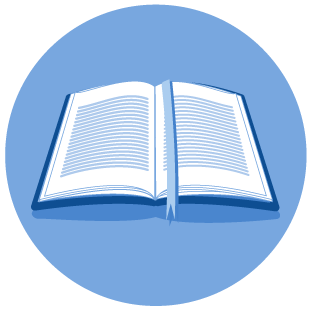Lonestar User Guides

LoneSTAR General
LoneSTAR General User Guide
This guide can be used to perform general functions in LoneSTAR, including adding and modifying Security Assignments, creating, and maintaining Workgroups, using functions within the LoneSTAR Main Console, and the Internal Landing Page.
Financial Assurance
Financial Assurance - New User Guide
This guide can be used to submit a Financial Assurance Information form in LoneSTAR
Financial Assurance - Maintain User Guide
This guide can be used to edit the record for an existing instance of a Financial Assurance Information form in LoneSTAR.
Financial Assurance - Release User Guide
This guide can be used to request a Financial Assurance Release in LoneSTAR.
Form P-5
P-5 Renewal User Guide
LoneSTAR User Guide to file a Form P-5, Organization Report, to annually renew as an operator.
P-5 Record Only User Guide
LoneSTAR User guide to file a new Form P-5, Organization Report, to update or correct operator information (i.e., status, officers and address).
Form W-3C
LoneSTAR User Guide to file a Form W-3C, Certification of Surface Equipment Removal for an Inactive Well.
Form W-3X
LoneSTAR User Guide to file the Form W-3X, Application for an Extension of Deadline for Plugging an Inactive Well.
If you have questions regarding RRC LoneSTAR, contact the RRC via email at Publicassist@rrc.texas.gov.