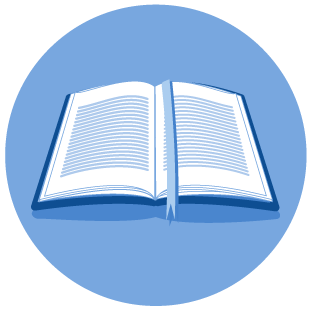Production Data Query System (PDQ)
In Texas, production is reported by each oil and gas lease rather than individual well. In the case of an oil lease, reported monthly production includes production from all of the wells on the lease, and a single oil lease might include numerous oil wells. Gas leases contain one gas well per lease.
Production reports are due from operators on the last day of the month for the previous month. For example, at the end of August, July production reports are due. For this reason, there is a two-month lag time for online production information.
Production information reported by the Commission is taken directly from the reports submitted to the Commission by the operators.
Production reports reflect a snapshot in time. For this reason, production information may change and be updated as the Commission receives revised, corrected or delinquent production reports from operators.
Historically, production records are substantially complete after about six months.
To obtain the most up-to-date information for your purposes, we suggest that you use the Texas Monthly Oil and Gas Production data available here.
The Production Data Query does not have the capability to download or export query results. However, the Production Database can be purchased. The format of the Production Database dump is Oracle Tables. More information on Data Sets Available for Purchase is available here. As an alternative for smaller quantities of data, the information can be copied and pasted into an application of your choice.
The Railroad Commission of Texas’ crude oil production data reflects only crude oil produced from oil leases as reported by operators. The Commission’s data does not include condensate, which are liquid hydrocarbons produced from a gas well. Our data comes directly from production reports filed by operators.
The Railroad Commission of Texas does not have the details on the methodology US-EIA uses. However, staff at US-EIA has clarified that their production figures are production estimates only. Inquiries about US-EIA data should be directed to US-EIA: http://www.eia.gov/.
PDQ offers information concerning oil and gas production in the State of Texas by lease, field, operator, district or county from January 1993 to present.
You can contact the Railroad Commission of Texas (Commission) with PDQ comments, suggestions or questions at ProductionReporting-Info@rrc.texas.gov.
To obtain reports before January 1993, you can contact the Commission’s Central Records Department at 512-463-6882 or ims@rrc.texas.gov.
Using the browser’s Back button can cause inconsistent query results when in PDQ. This is common with dynamically generated web pages created from queries. Using the Query Path links provided in the resulting data to navigate to the different levels of the query results is recommended.
Disposition codes provide the breakdown of the various ways oil or gas leases dispose of their products. A complete listing of the various codes is available in the Disposition Details view in PDQ.
District by county information is available on the Commission’s website. In addition, links to district by county information is available on many results pages in PDQ.
If you know what district your lease is in you may query on this. In the results locate your lease, click on the lease and then view the information by County Production. If you don't know what district, then you will need to know what Field. Enter this information and then view by County.
Yes. A field or lease can be in more than one county.
Counties for offshore leases are available here. In addition, links to offshore lease counties is available on many results pages in PDQ.
Yes. On the results page you will find the date range boxes listing the initial query criteria. You can change the dates in these boxes and hit submit. New results will be available based on the new date range.
To copy the results table into an Excel spreadsheet, highlight the entire table by moving your mouse cursor beginning at the header or titles of the columns. Hold down the left button of your mouse and move the cursor over the column headers (left to right) and then down the page until you have highlighted the entire table or specific information you are interested in copying. Click on the right mouse button and a pop-up window should appear listing several options, click copy. Open an Excel workbook and click the first cell you want the information to populate. Click the right mouse button and a pop-up window should appear listing several options, click paste. (Note: Some browsers will allow you to highlight the entire table without having to scroll down the entire table by moving your cursor to the far right of the table when you are highlighting the column headers.)
The PDQ is updated monthly. The date of last update will appear on the PDQ home page at the bottom.
All wells listed on the Commission’s proration schedules are included within the Wellbore Query.[http://webapps2.rrc.texas.gov/EWA/wellboreQueryAction.do]. Key in your API number and the query will provide the lease name along with other information, including the lease number. With the lease number you can access PDQ to obtain the production data.